How to Use Smart Rules
The system uses Smart Rules to decide how to go about carrying out its work, and there are three different classifications of rules to spur certain actions in the system. The first classification allows brokers to hide certain types of loads within specific lanes. The second boosts certain types of loads within certain lanes. The third offers prices on certain loads within certain lanes.
The Parade system uses the following load attributes to find matches:
Origin and destination location (can use multiple cities, states, or even whole regions)
Equipment
Revenue code
Customer ID
Commodity
Load Owner
These rules can be set up to either show loads to matching carriers or hide them, depending on what the broker needs from the match.
Set a Priority Level to Override Less Critical Rules
It goes without saying that some Smart Rules are more important than others. Parade lets brokers set a priority on each Smart Rule so that the system matches loads and sends them to the most qualified carriers rather than just carriers that fit the profile for the load.
Priority can be set to urgent, high, normal, or low. The system further breaks down the priority it assigned to loads by the classification of the rule, with Hide rules being of the highest priority, Book Now rules being middle priority, and Boost rules being the lowest priority. That means that if you have an urgent Hide rule in place, it will take priority over all others. If you have a low priority Boost rule in place, it will be the rule considered with the lowest priority.
For example, say you have a van shipper in Knoxville and a carrier with a contracted rate for that shipper so the contracted carrier takes almost every single load that the shipper sends you. You can set up a Smart Rule that instantly matches that shipper’s Customer ID with the contracted carrier, sending all those loads to them automatically. You can also enable digital booking on those loads to make it easy for the contracted carrier to book those loads with little intervention from reps.
Every User Can Add Smart Rules to Make the System Work for Them
You might be thinking, “Whew, that must be high-level stuff! Surely getting those kinds of specifications in place requires management and/or a tech team,” but that’s absolutely not the case. Every Parade end-user can add Smart Rules that help the system match the loads they’re in charge of with the right carriers and automate carrier outreach.
In Conclusion
The Parade platform is designed to work for every brokerage model without major intervention from internal tech departments or our tech team, and Smart Rules are a key feature that makes that possible. Every Parade user can get rules in place to automate parts of their workday, freeing up time for them to focus on booking more loads, getting better rates, and building better carrier relationships. Click here if you’d like a free demo to explore the benefits of the platform.