At the end of Ferris Bueller’s Day Off, a young Matthew Broderick stares at the camera and says:
Life moves pretty fast. If you don’t stop and look around once in a while, you could miss it.
I feel like he was really talking about freight.
The influx of digital tools over the past years means that freight is speeding up – especially around quoting loads. Fortunately, there’s a simple way to use this to your advantage – and we’ve built it into Parade’s new UI.
Step 1: All your quotes in one place
Parade’s new UI lets you put all of your quotes in one place.
Rep talking to a carrier on the phone? Log the quote in Parade:
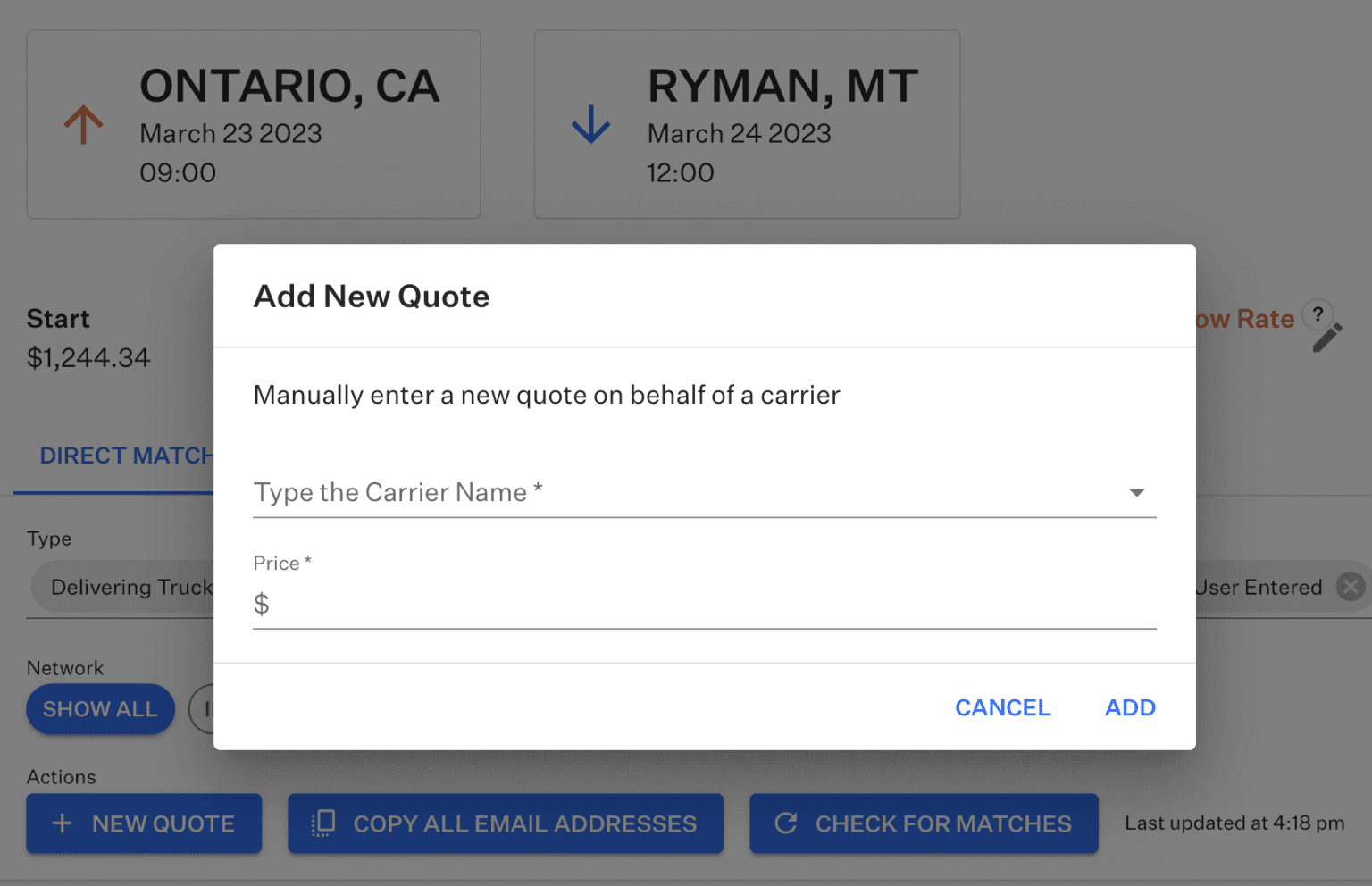
Carrier quotes you at a loadboard? Already in Parade.
Carriers receives an email from you and quotes a load? Already in Parade.
Now you can see every quote in your brokerage in one list, sorted by recency:
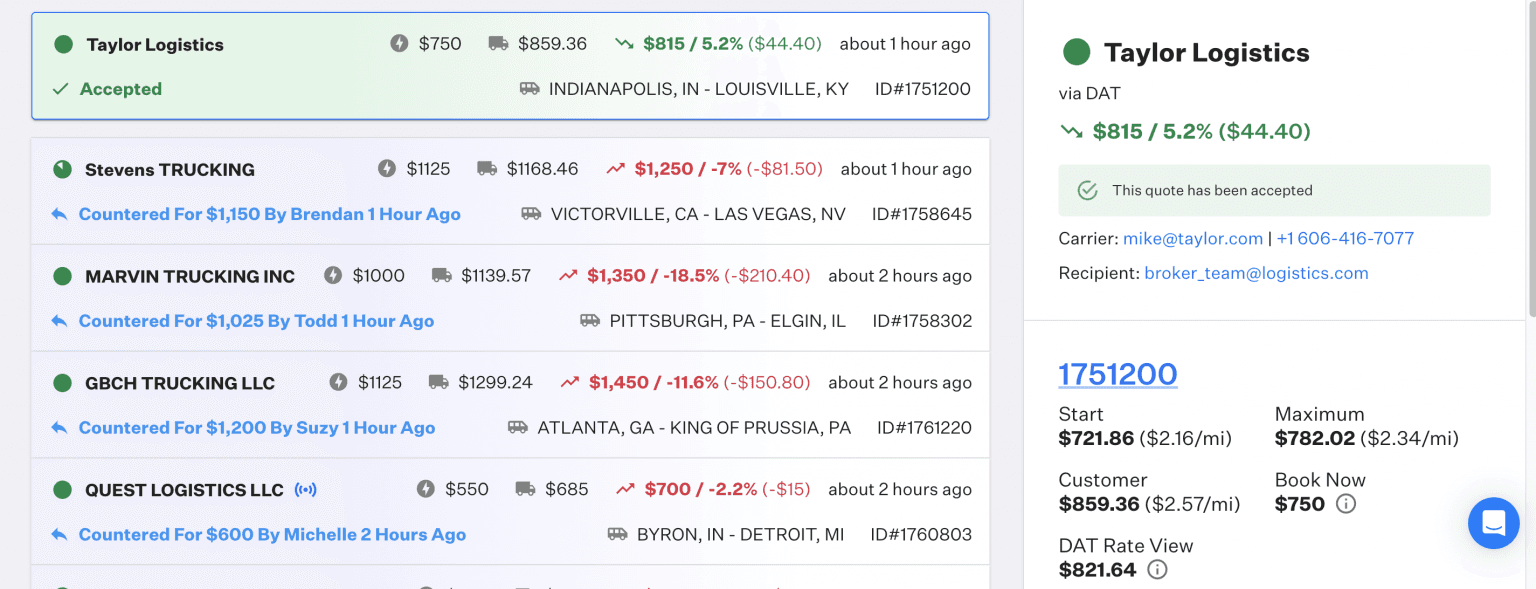
Step 2: Work the quotes
Your list of quotes is not there just to be gazed upon; it’s there to make your brokerage money and get your customers’ freight moving.
Permitted users can accept quotes (which turns them into digital bookings), invite out-of-network carriers to onboard, counter or decline quotes. And every quote’s status is clearly indicated so that you can glance at your list and make sure the team is making the right decision.
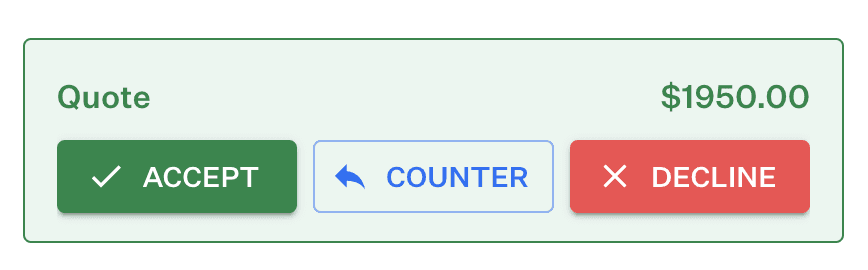
You can even filter the list of quotes for only open, unactioned quotes so that no quote ever gets away. We know of several team leaders who log in every 15 minutes to make sure that nothing is getting by their team.
Step 3: Coach the right behavior
As your team creates and works quotes, Parade is busy helping understand how they’re doing so you can coach the right behavior for every team member.
Our Carrier Rep Actions and Carrier Manager Actions reports show you which team members are creating and countering quotes every week. We’ll even show you how fast and how aggressively your team members respond to quotes so that you can coach maximum performance:

Now you can have data-driven conversations with your team to set targets around how many quotes should be created and how to respond to quotes to be timely to carriers while still preserving margin.
But wait – there’s more!
There’s one more benefit to using Parade to manage all your quotes. In addition to everything above, Parade’s matching algorithms learn from every quote. Every quote teaches us a lane a carrier was willing to run; over time patterns emerge in what lanes carriers desire – and you’ll see those carriers automatically appear in Parade as Suggested Matches on future loads (or in our Source tool).
So coach the team to put every quote into Parade. Not only will you improve today’s performance, you’re investing in future carrier relationships.
Quote at the speed of freight today
If you’re a Parade customer, you can use these new features today. Go to our new UI and log in with your existing credentials. There’s no additional charge for the new UI.
Not a Parade customer? Contact us for a demo.
Either way, start quoting at the speed of freight.