New Feature Alert: Parade Advantage Batch Rating Feature Helps Brokers Price Hundreds of Lanes Fast
Blog
·
Jun 15, 2023
Bidding on freight can be a very time-consuming process. Parade’s premium Advantage tool helps brokers price loads right, but we’re taking it a step further. Our latest Batch Rating feature will allow brokers to efficiently price hundreds of lanes at once. Here’s how it works…
How Can Batch Rating Help Brokers?
When a shipper wants quotes for a large number of loads all at once, it can be overwhelming for brokers. All those requests are great opportunities to win freight but retrieving pricing for many loads at the same time may not be feasible. Quoting a large number of loads could happen during a full-fledged RFP or even just when a shipper is reaching out with a list of loads they’d like quotes on throughout the year.
Even with Parade’s Advantage freight pricing tool, getting rates for each of those individual loads means manually entering each load to get pricing information. Our new Batch Rating feature eliminates the manual processes involved when a broker needs to get pricing data for a large number of loads at once.
How Does Batch Rating Work?
Parade’s new batch rating tool will allow brokers to upload a CSV with information on hundreds or even thousands of loads into the Advantage tool. To facilitate accurate pricing, brokers should submit their CSV file using this Advantage Batch Rating template. There are detailed instructions in the template to ensure each load can be priced by the tool.
The broker then receives a CSV file via email with both Advantage pricing data and DAT RateView for each load.
Parade Advantage Batch Rating FAQ
Still have questions? We’ve got answers. Here are some of the common questions we’ve gotten about our new Batch Rating feature and their answers.
How many loads can I price at once?
This feature isn’t limited to a specific number of loads but rather to a file size of 1 MB. Generally, that file size corresponds to a few thousand rows and each load requires one row.
How long will it take to receive pricing data?
For smaller files, results can be generated and emailed in just a few minutes. Processing times for larger files are longer, and it’s important to note that processing times are also dependent on how many brokers are submitting requests at the same time. A high volume of rating requests can result in longer processing times.
Does Parade Batch Rating use DAT RateView credits?
Batch rating uses one RateView credit per load quoted.
Where will my results be sent?
Batch Rating results will be emailed to the email address you’ve registered your Parade account to. This is also the same email you use to log in to your Parade account.
How Can You Get Access to Advantage Batch Rating?
Parade’s new Batch Rating feature is part of our Advantage Dynamic Pricing tool, which is available with a CM+ subscription. Current CM+ customers will be able to access this new feature upon its release.
Interested in upgrading your Parade experience to our premium CM+ solution? Reach out to your customer experience representative to learn more about CM+.
If you’re a potential new customer interested in learning more about Parade and the CM+ subscription, reach out to our sales team to book a demo here.