A Quick Guide to Parade’s Internal Reporting Features
Here’s how Parade customers can use reporting to measure their success.
Controlling costs and tracking performance are critical to the success of any brokerage, but it can be difficult to know where to start. Which KPIs should you be tracking and how do you keep track of the data and analyze it? Thankfully, Parade’s in-built reporting features make it easy for stakeholders to not only see that data but to interpret it so they can use it to form strategies that promote growth and improved revenues.
Parade Has Extensive Internal Reporting
Parade’s internal reporting not only helps brokers evaluate their success but also helps them track the success they’re seeing due to Parade. In that way, brokers can see outright how the system is working for them, their shippers and carriers, and their bottom line.
Overall Performance Dashboard
This dashboard shows brokers how loads are getting covered by Parade and how that’s impacting your business. It tracks all the ways carriers engage with Parade loads: email, private portal, search, quote, or digital booking. It does this by breaking down engagements into a hierarchy.
That hierarchy, from most important to least important in terms of responsibility for conversion goes:
Book Now (digital booking)
Book Now attempt (quoted and won the load or digital booking failed for technical reasons but the carrier was still awarded the load)
Generated quote (where Parade provided a quote, but it wasn’t used)
Digital visit (carrier looked at load detail page but didn’t quote or book)
Email opened (carrier opened the email but didn’t click on the load detail page link)
Unopened email (the carrier received an email but didn’t open it)
Outside Parade (the load was covered before Parade could show it to carriers)
These events are broken down in three ways. Loads show how many loads and what portion of loads were covered via these various events. Revenue shows how much revenue is generated by each of these events. Gross margin shows how much was actually earned by each event. There’s a specific metric that shows each of these metrics when Parade contributed and when it didn’t (unopened emails and loads booked outside of Parade don’t count in the “With Parade” bucket).
Brokers know Parade is performing well for them when:
Parade is doubling the share of loads it covers month over month
The share of bookings via Book Now is up
Gross margins are higher on Book Now and Book Now attempts than unopened email and loads booked outside of Parade
Carrier Performance Dashboard
The Carrier Performance Dashboard helps brokers track how Parade is helping them increase carrier reuse, leading to fewer onboarded new carriers and therefore time and money saved. It does this in three ways:
Carrier concentration, which shows how many carriers cover different percentages of loads and how that’s changing over time.
New carriers onboarded during specified time frames
Carrier reuse, where carriers are grouped into buckets based on how many loads they hauled during a specified time frame
4+ load carriers
Great performance in this dashboard means:
Carrier concentration is increasing, so fewer carriers are taking more loads
Fewer new carriers
More carrier reuse and higher gross margins on reused carriers
More 4+ load carriers
General Parade Metric Information
Parade updates these dashboards daily, allowing brokerages to stay on top of performance and make adjustments to their strategy as necessary. If brokers prefer to see and save raw data collected by Parade, there’s a “Download Raw Data” button.
However you measure success, Parade can help you do it quickly and thoroughly. Reach out to our team to get a demo of the Parade capacity management solution.